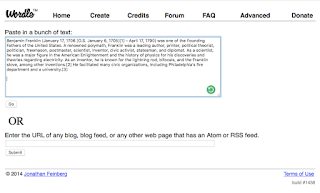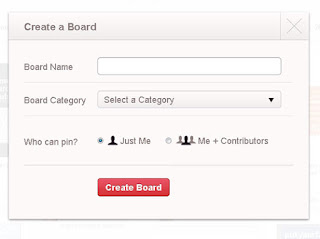Wordle is an online tool for creating word clouds from passages of text. The more frequently a word appears in the text, the larger it shows up in the word cloud.
- Can be used teaching vocabulary.
- Can be used as a previewing/introduction activity in all content area - KWL activity for students.
- Can be used to review learned concept - teacher can create wordle for a lesson and have student guess the wordle.
- Can be used to create character traits or historical figure character trait.
- Can be used as a reflection tool.
Advantages of Using Wordle:
- It's a free educational tool, no need to open any account.
- Allow teachers to incorporate technology in learning text.
- Super easy to use.
- Has the option to customize fonts, color, layout.
- Can be used for different activities in the classroom to create meaningful projects (as shown above)
- Can be used to decorate room as well.
Disadvantages of Wordle:
- Internet connection required.
- Students can misuse wordle by using inappropriate languages so guidelines should be discussed and taught before having students use them.
- Cannot save your wordle directly as an image
How to use wordle:
First, go to wordle.com
Then press the create button to begin process.
You may begin typing your text or you can copy and paste a text of your choice in the box.
Once text is typed or pasted, click go.
Below is my created wordle for Declaration of Independence: